Get Started With
Precision Ag
displays
Nothing Runs Like a Deere™
We have several display options to choose from. See which is best for your needs
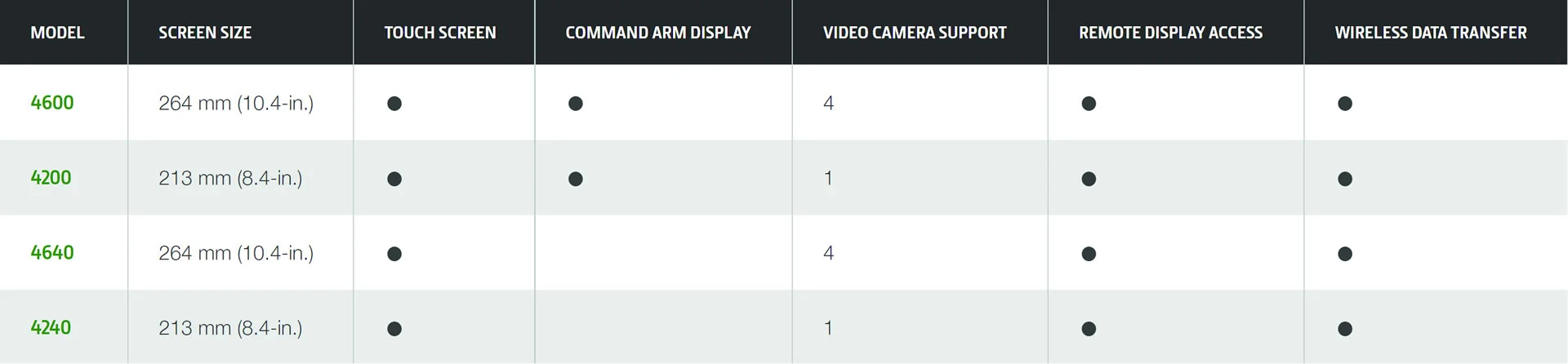

- Our largest display ever – 32.5 cm (12.8-inch) touchscreen with 1080p HD resolution
- 3x faster processor than previous models, for quicker cold boot times
- Permanent AutoTrac™ and Section Control license comes standard
- AutoTrac™ RowSense™ permanent license available
- Also available with optional 1- or 3-year G5 Advanced license to add even more precision and automation capabilities

- Optional factory-installed on select 2024 and later models with CommandCenter controls
- Our largest display ever – 32.5 cm (12.8-inch) touchscreen with 1080p HD resolution
- 3x faster processor than previous models, for quicker cold boot times
- Base includes AutoTrac™, Section Control, Data Sync, Documentation, Over-the-Air Updates and Remote Display Access

- Optional factory-installed on select 2024 and later models with CommandCenter controls
- 3x faster processor than previous models, for quicker cold boot times
- Large, 25.6 cm (10.1-inch) touchscreen with 1080p HD resolution – 35% larger than previous models
- Base includes Data Sync, Documentation, Over-the-Air Updates, and Remote Display Access
RECIEVERS
Nothing Runs Like a Deere™
Choose the level of accuracy that’s right for you.

As the old saying goes, “if you can’t measure it, you can’t manage it,” and this has never been more true for farm data. Collecting and using your farm data can be valuable, here’s why:
Lets Begin Setting Up For Precision Ag.
Account Creation
Creating a MyJohnDeere™ account and setting up an Operations Center™ organisation is easy, watch the video to learn how.
Display Setup
The video shows you how to set up your John Deere Generation 4 display to collect data. Set up may differ with a Gen 2 or 3 display, but they’ll still collect data for you! Please consult your operator’s manual or contact Emmetts for assistance.
Data Transfer
There are two ways to get data from the display to your account, automatically or manually. We’ll show you how to do both below. To transfer data automatically, you’ll need JDLink™ Connect on your machine. The benefits of JDLink™ Connect include:
Talk to Emmetts today if you are new to JDLink™ Connect.Make decisions faster - with near real time automatic data transfer
Reduce the risk of losing data - automatic data transfers occur every 30 seconds
Remote view of your machine display in real time from your phone, tablet or laptop
Remote monitoring of machine location, hours, fuel levels and much more
X
Ask Our Precision Ag Team About Getting Started With JDLink™ Connect
Automatic Data Transfer
Automatic data transfer using JDLink™ Connect is easy to set up. Check out our video on how to setup and automatically send your data from your equipment to John Deere Operations Center™.
Manual Data Transfer
Manually transfer data to John Deere Operations Center™ from a range of John Deere and competitive brand displays using a WiFi connection, USB cable or the MyTransfer™ app.
View Data
Watch the video to learn how to view and analyse your data. Now you’re collecting data, learn how to do more with it.
Take it to the next levelCopyright 2024 Emmett Motors.











